This week’s eMediaLibrary release delivers smarter AI-powered search, faster document handling, and a refreshed user experience empowering clients like United Nations and AGBU with more intuitive discovery, seamless asset management, and customizable visual themes for a modern, efficient digital library.
Search & Discovery
1. Smart & Semantic Search Upgrade
Description: Introduced semantic categorization and concept extraction powered by AI, improving how documents and assets are classified and searched. Added “vibe” search to find related items by concept rather than keyword.
Clients Affected: UN, AGBU, Open Institute
Technical Notes:
Implemented semanticfields.xml and DocumentRagManager for document-level tagging.
Enhanced quicksearch interface with full-screen view, categorized results, back navigation, and shareable URLs.
Multiple refactors of quicksearch.js and results.html for clarity, faster response, and UX consistency.
Added dynamic modal support and organized result sorting.
2. Cross-System Search Fields
Description: Added support for multiple field types in cross-system searching to unify data retrieval across projects.
Clients Affected: Multi-tenant clients (UN)
Commit: #2219, #1697
AI & Metadata Enhancements
1. Document Breakdown (RAG Indexing)
Description: Added AI-driven document splitting with page-level indexing to support improved contextual search and retrieval.
Clients Affected: AGBU, UN
Technical Notes:
Added DocumentRagManager and splitEntityDocuments()
Each page indexed separately with semantic metadata
Fire LLM events after scanning pages
2. Concept Extraction & Entity Recognition
Description: Introduced automatic entity recognition (Companies, People, Locations) using updated AI metadata schemas.
Clients Affected: All eMediaLibrary clients using AI metadata
Technical Notes:
Refactored named_entity.json and semantics.json structures
Added AI functions for generate_metadata() and generate_entity_metadata()
Added primarymedia property and entity linking improvements
3. AI Assistant & Chat Integration
Description: Improved AI assistant responses, added processing messages and dynamic response templates.
Clients Affected: Open Institute (Impact Bank),
Technical Notes:
Enhanced chatterbox.xml
Added new assistant models and clarified prompt responses
Enabled attachments in chat (verified working across devices)
Document & Asset Management
1. Document Splitter Enhancements
Description: Improved document splitting and thumbnail generation; fixed person picker dialog issue and added LLM event firing.
Clients Affected: UN
Technical Notes:
Enhanced page thumbnail handling and validation in DocumentSplitterManager
Improved field and view mappings
2. Multi-Edit and Folder Picker Fixes
Description: Fixed multi-edit entities saving empty records and folder reload issues.
Technical Notes:
Addressed validation logic for empty fields
Fixed folder picker reloading behavior
3. Hot Folder Enablement
Description: Enabled automated “Hot Folder” ingest for Home Decor and related clients.
Clients Affected: Clients with custom-branded deployments
UI & Theming Enhancements
1. Theme Customization Update
Description: All theme colors are now fully customizable via admin settings.
Clients Affected: All clients
Technical Notes:
Refactored theme.xml and property definitions
Updated color editing options
2. Quick Search UI Redesign
Description: Cleaner layout, improved modal behavior, and better focus handling.
Clients Affected: All users
Technical Notes:
Added overflow controls, compact CSS, and refined HTML structure
Performance & Maintenance
1. File Upload Refactor
Description: Simplified file upload plugin for maintainability and improved error handling.
Clients Affected: All
2. Asset Optimization
Description: Reduced asset sizes, removed unused FontAwesome and redundant PNG/video files.
Clients Affected: All
3. Codebase Streamlining
Description: Multiple refactors across AI, metadata, and UI scripts to improve readability and system performance.
Clients Affected: All
Infrastructure & Admin Tools
1. Update Checker for Desktop App
Description: Added “Check for Update” link to the desktop application menu.
Clients Affected: Desktop users (internal & client-side)
2. Release Note Automation
Description: Streamlined process using AI-generated summaries and commit logs.
Clients Affected: Internal team ( reporting process improvements)

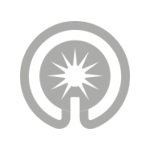


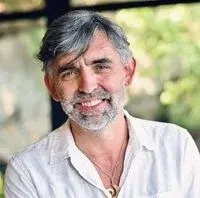
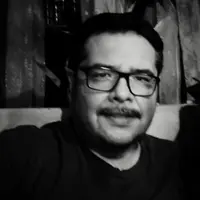


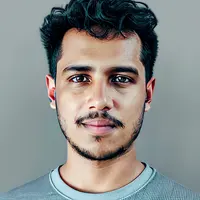
Comments