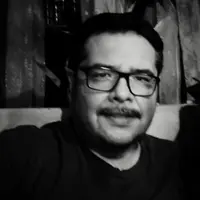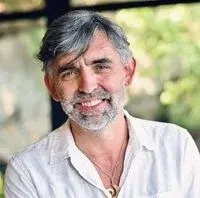General
Bhupesh P
7/2/25, 1:27:44 PM EDT
Cristobal M
Its fixed can you plesae help check if setup is working fine or needs anything else to be take care of, the muti domain caould cause problem maybe.
Its fixed can you plesae help check if setup is working fine or needs anything else to be take care of, the muti domain caould cause problem maybe.
Cristobal M
7/2/25, 1:31:24 PM EDT
So how we can test it? There is an administrator interface for mailu?
Bhupesh P
7/3/25, 9:03:19 AM EDT
Yes, can check if it is working or needs some more setup. The login details are shared with cristopher by sumit.
Christopher B
7/3/25, 11:21:05 AM EDT
There is an infinite redirect on the url. Bhupesh did you test it? https://smtp.emedialibrary.com/mailu-admin
Bhupesh P
7/3/25, 12:31:25 PM EDT
Yes i see it now has an infinite redirect issue but was working when i delivered and i tested that where i set the admin password.
And now i see some work done on server which id do not own messing up nginx stability. Which could be the reason of this issue. Will not be able to fix it today due to bat network connectivity.
`2025/07/03 16:27:54 [emerg] 1017175#1017175: open() "/etc/letsencrypt/options-ssl-nginx.conf" failed (2: No such file or directory) in /etc/nginx/conf.d/deepface.emedialibrary.com.conf:8
nginx: configuration file /etc/nginx/nginx.conf test failed
`
And now i see some work done on server which id do not own messing up nginx stability. Which could be the reason of this issue. Will not be able to fix it today due to bat network connectivity.
`2025/07/03 16:27:54 [emerg] 1017175#1017175: open() "/etc/letsencrypt/options-ssl-nginx.conf" failed (2: No such file or directory) in /etc/nginx/conf.d/deepface.emedialibrary.com.conf:8
nginx: configuration file /etc/nginx/nginx.conf test failed
`
Christopher B
7/15/25, 3:32:24 PM EDT
I think this project is not working out. Unless I hear otherwise I am canceling the agreement.
Christopher B
8/6/25, 11:29:53 PM EDT
M44: Fri Nov 22 13:00 911/102512 "Cron <entermedia@mediadb44> /mnt/backup/dpci2.sh"
U 40 (Cron Daemon) Fri Nov 22 23:01 1039/117296 "Cron <entermedia@mediadb44> /mnt/backup/dpci2.sh"
U 41 (Cron Daemon) Fri Nov 22 23:02 520/56081 "Cron <entermedia@mediadb44> /mnt/backup/agbu.sh"
U 42 (Cron Daemon) Sat Nov 23 13:01 985/111802 "Cron <entermedia@mediadb44> /mnt/backup/dpci2.sh"
U 43 (Cron Daemon) Sat Nov 23 13:02 713/75732 "Cron <entermedia@mediadb44> /mnt/backup/agbu.sh"
U 44 (Cron Daemon) Sat Nov 23 23:01 1011/114178 "Cron <entermedia@mediadb44> /mnt/backup/dpci2.sh"
U 45 (Cron Daemon) Sat Nov 23 23:01 212/22310 "Cron <entermedia@mediadb44> /mnt/backup/agbu.sh"
U 46 (Cron Daemon) Sun Nov 24 13:00 577/62023 "Cron <entermedia@mediadb44> /mnt/backup/agbu.sh"
U 47 (Cron Daemon) Sun Nov 24 13:00 1555/178674 "Cron <entermedia@mediadb44> /mnt/backup/dpci2.sh"
U 48 (Cron Daemon) Sun Nov 24 23:00 296/32028 "Cron <entermedia@mediadb44> /mnt/backup/agbu.sh"
U 49 (Cron Daemon) Sun Nov 24 23:00 1439/165308 "Cron <entermedia@mediadb44> /mnt/backup/dpci2.sh"
U 50 (Cron Daemon) Mon Nov 25 13:01 951/107455 "Cron <entermedia@mediadb44> /mnt/backup/dpci2.sh"
U 51 (Cron Daemon) Mon Nov 25 13:11 1901/218605 "Cron <entermedia@mediadb44> /mnt/backup/agbu.sh"
U 52 (Cron Daemon) Mon Nov 25 23:00 1021/114234 "Cron <entermedia@mediadb44> /mnt/backup/dpci2.sh"
U 53 (Cron Daemon) Mon Nov 25 23:02 409/47192 "Cron <entermedia@mediadb44> /mnt/backup/agbu.sh"
U 40 (Cron Daemon) Fri Nov 22 23:01 1039/117296 "Cron <entermedia@mediadb44> /mnt/backup/dpci2.sh"
U 41 (Cron Daemon) Fri Nov 22 23:02 520/56081 "Cron <entermedia@mediadb44> /mnt/backup/agbu.sh"
U 42 (Cron Daemon) Sat Nov 23 13:01 985/111802 "Cron <entermedia@mediadb44> /mnt/backup/dpci2.sh"
U 43 (Cron Daemon) Sat Nov 23 13:02 713/75732 "Cron <entermedia@mediadb44> /mnt/backup/agbu.sh"
U 44 (Cron Daemon) Sat Nov 23 23:01 1011/114178 "Cron <entermedia@mediadb44> /mnt/backup/dpci2.sh"
U 45 (Cron Daemon) Sat Nov 23 23:01 212/22310 "Cron <entermedia@mediadb44> /mnt/backup/agbu.sh"
U 46 (Cron Daemon) Sun Nov 24 13:00 577/62023 "Cron <entermedia@mediadb44> /mnt/backup/agbu.sh"
U 47 (Cron Daemon) Sun Nov 24 13:00 1555/178674 "Cron <entermedia@mediadb44> /mnt/backup/dpci2.sh"
U 48 (Cron Daemon) Sun Nov 24 23:00 296/32028 "Cron <entermedia@mediadb44> /mnt/backup/agbu.sh"
U 49 (Cron Daemon) Sun Nov 24 23:00 1439/165308 "Cron <entermedia@mediadb44> /mnt/backup/dpci2.sh"
U 50 (Cron Daemon) Mon Nov 25 13:01 951/107455 "Cron <entermedia@mediadb44> /mnt/backup/dpci2.sh"
U 51 (Cron Daemon) Mon Nov 25 13:11 1901/218605 "Cron <entermedia@mediadb44> /mnt/backup/agbu.sh"
U 52 (Cron Daemon) Mon Nov 25 23:00 1021/114234 "Cron <entermedia@mediadb44> /mnt/backup/dpci2.sh"
U 53 (Cron Daemon) Mon Nov 25 23:02 409/47192 "Cron <entermedia@mediadb44> /mnt/backup/agbu.sh"
Ian M
9/17/25, 10:59:23 AM EDT
Meeting link now wants a passcode, can someone add ian@thoughtframe.ai or send me one ?
Cristobal M
10/1/25, 1:51:44 PM EDT
I just destroyed mediadb28, this was a Digital Ocean server, it hosted our Demos for long time, past month we move them to m49.
Cristobal M
10/2/25, 11:33:18 AM EDT
Task: add an update script for trialsites (in docker deployment and local )
Processing...