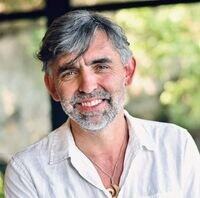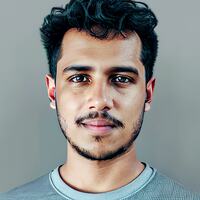Christopher B
6/10/24, 1:41:40 PM EDT
Art K
Please send simple instructions to help me cancel Downloads. See end of post.
Add text to export page that says: "Linking existing files to new record" Will not effect your original source files.
Unsure what this was in relation to.
Exporting/Moving/Copying not intuitive even after our last session.
Poked around to find:
Folders>Files>Export on top right,
Copy did not show linking message
What does Copy do vs Move? Where is it moving to?
Move did not show linking message
Could only move to New Collection vs existing one.
Tested: Can you add a folder or assets to a new collection and or cancel half way in without issue
Not sure what this was about as we switched terms. My notes show asking about adding to Category.
Batch "Add To" allows for adding to existing collections or create new one.
UI display of existing Collections has thumbnail covering part of Name
Batch "Multi Edit" allows for Add to Entity or Folder but not create new ones
"Export" button top right frame only allows creating New Collection
Tested: Does tag search work?
No and Yes.
Some Tags that appear in Folders home view are not listed in Summary>Tags
Notice this happens when there are more than 10 tags in view
Summary>Tags>Search Box shows no other tags
Entering a search in Summary>Tags>Search box yields "no results found"
Entering Tag in Top Search Bar and selecting Folders (View All) will reveal Tag in Summary Tag table. Sometimes does not work if there are more than 10 tags in view.
Test: Download and cancel
Does not work.
Downloaded 482Mb file.
It is now stuck in same cycle as before, Publish Assets is constantly running
Can't locate the recorded session where you stopped this.
Claire, please go over this list and confirm fixes as needed.
Claire H
6/10/24, 1:55:26 PM EDT
Hi Art, We did some testing and verified that the Cancel downloads button works on both multiple and single files on all of our computers. Have you updated? When was the last time you updated your version?
Claire H
6/11/24, 12:56:46 PM EDT
Can’t select more than one filter for photos and videos
Reset columns button doesn’t work
Sidebar summary tags doesn’t work at all.
Add internal scroll to all groups on sidebar summary,
Make Clear tags button and filters WAY more obvious, Different colours/bigger, right aligned.
Make sure all template sites have Summaries in them,
Search filters not clearing when user clicks on the tab. User would prefer to switch to default. Add button to keep tags. Or to reset tags when you go home.
Move collections to another enabling button to show the collections tab.
Add an entity setting for default tabs to open.
There is a data issue with Downloads on Art’s computer, Downloads are being requested but not starting to download automatically. Possibly an event that’s not running correctly, or a browser issue.
Cancel button doesn’t appear until it’s started downloading. When an asset is “ready to download” and there’s been a request to download, please add an X to cancel request for the download.
BUG: If you are in entitiy files area, clicking click on download, then click on icon it will close the dialogue then warp user to folders.
Claire H
6/11/24, 2:04:27 PM EDT
Oh it looks like the next meeting started, that's what happened. Thank you for your time and feedback! Sorry things got cut short. We will work on the things discussed.
Dieneke S
6/11/24, 2:06:26 PM EDT
Yeah, sorry we had a meeting at noon straight after. I took over the zoom.
Art K
6/11/24, 2:58:57 PM EDT
Christopher: During our mock-up discussions in late April, we explored the best way to place copies of Folders (“Captures”) into Collections. These Collections were indicated by folder icons in the mock-up. However, with terms being changed on the fly, I lost track of what you were intending to code.
As we reviewed the mock-up during Tuesday’s call, I learned (or was reminded) that Collections are essentially Categories, distinct from the Folder Category. I believe this came from concerns about having multiple copies of the same entity in different places and creating extra steps to clean up the Collections.
Once the recent list of bug fixes are corrected, I’ll proceed with building Collections as I now understand them. In our next meeting, I’d like to get clarification on terms and labels to ensure a clear grasp of how you built the UI to operate. From there I will determine how to make the best use of the powerful tools you've customized leave things as they are.
Claire H
6/12/24, 10:16:45 AM EDT
Thank you Art, As always, I enjoyed hearing your feedback and input. I hope you have a good week!
Art K
6/12/24, 8:28:42 PM EDT
Just did the update (6/12 4:30pm). Old bugs remain, new one appeared.
~Tags are still not working. The only difference is "Show More" is now under listed tags, but nothing populates it.
And as before, nothing happens when a known Tag is entered to search for.
~Downloads are still not working. I tried a small 2Mb file and it just hung.
While there is a red "X" to cancel, it just gives me an error message so I manually stopped it.
I was able to grab the same file at the desktop level from the server and it downloaded in seconds.
~There are now 2 identical Folder Category menus in the Summary Bar. Selecting one category makes also selects the duplicate
The selected category appears twice in green boxes (nice touch) on the menu up top.
~Clicking the tae Logo to go Home does not clear these faulty Folder Category filters.
Clicking home does however clear other filters done from the top search bar, which is the desired default.
~Searches from the top bar do not appear in green boxes. Would be nice if that was consistent throughout all searches.
~Seems the Export is still being worked on as no explanation text showed up when I tried it.
Do we need to have Chuck on the call next Tuesday to help sort any of this out? The tags and downloads are important issues that remain unresolved.
Art K
6/12/24, 8:29:55 PM EDT
I just tried to upload a screen grab but seems that still isn't functional here. I will send an email so you can see.
Art K
6/12/24, 8:30:17 PM EDT
If it helps, here is an OCR of a screengrab the cancel download message Error:
{ " reponse": {
'Status": " error" , " path /WEB-IN F/base/mediadb/services/module/
order/cancelorder.xconf#OrderModule.cancelOrder
java.Iang.NullPointerException: Cannot invoke
"org.entermediadb.asset.orders.Order.getIdO" because "inOrder" is
null" , "
orderVcancelorder.xconf#OrderModule.cancelOrder
java.Iang.NullPointerException: Cannot invoke
\"org.entermediadb.asset.orders.Order.getld()\" because
is null Cannot invoke
\"org.entermediadb.asset.orders.Order.getld()\" because
is null"
URL: https://emdb/finder/mediadb/services/module/order/
cancelorder?
orderid=5657641d 7623 4221 82a6 ca5f9562f841& =1718236294
165
Art K
6/12/24, 8:30:30 PM EDT
I won't be able to be on the marketing call tomorrow, so please let me know if you want Chuck on the call next Tuesday. Thanks.
Claire H
6/13/24, 10:49:20 AM EDT
Copy Entity
Copies data/metadata and files to new record. Does not effect original source files.
Move entity
Move data and metadata to a location, Add a View original source sub files Button or link
.
Christopher B
6/14/24, 8:56:31 AM EDT
or wait till Tuesday because there may be mapping conflicts. Let's do it all Tuesday
Art K
6/14/24, 4:43:56 PM EDT
Ok Christopher. I will hold updates and indexing until Tuesday. Should I ask Chuck to be on that call?