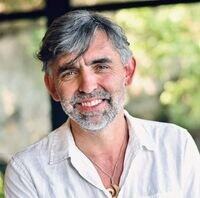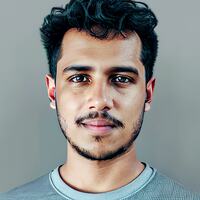Claire S
7/19/24, 12:47:42 PM EDT
Move over CBC and Francis to newer Oi platform for better communication.
Dieneke S
7/22/24, 12:39:30 PM EDT
https://zoom.us/j/93448081521?pwd=NUrIhopql9xCP1biuFP74zDIqRCJbf.1
Meeting ID: 934 4808 1521
Passcode: 537885
meeting CBC 11am CST
meeting CBC 11am CST
Dieneke S
8/23/24, 11:12:04 AM EDT
Hi Cristobal, i'm still getting the error i've had for a couple weeks. "This site can’t be reached. Check if there is a typo in mtlbmenvlimg03.cbcrc.ca$dataroot." Would you have any tips on how to solve this? Would you like to setup a meeting next week?
Cristobal M
8/29/24, 12:05:24 PM EDT
Positioning vs pagination: There is a way to have Pagination go 1,2...X with the latest first? Just as it was working before.
Orders show approved or make Summary work, also selecting is not ok,
Orders menu "Copy to" should not be there
Assets not converting after script imported
Dieneke S
10/16/24, 10:24:22 AM EDT
Hi Cristobal, I did remove the custom.css from each catalogs + Reindex + Cleared cache, but the gap in the menu stays the same, would you have a couple minutes to take a look this morning or tomorrow morning?
Francis D
10/16/24, 11:59:12 AM EDT
Hi Dieneke, would you prefer if I always posted my questions here directly? I have access to both pages but I wasn't sure if I should keep using the other one for general questions.
Cristobal M
10/16/24, 5:47:38 PM EDT
Image Editor:
Change Save As, to save it to a new Asset
Add a parent Asset, so any new copy will be a related asset
Cristobal M
10/16/24, 5:50:41 PM EDT
PNG & Transparencies:
Swticth Demos to webp (switch onimport from jpg to webp) and test everything: Faceprofiles, Google Visio, Video Captions, Entity Thumbnails, Galleries
Dieneke S
10/16/24, 6:47:26 PM EDT
Francis D
Hi Dieneke, would you prefer if I always posted my questions here directly? I have access to both pages but I wasn't sure if I should keep using the other one for general questions.
We all get notified on our phones with OI, entermedia is just an email, so we have to check that. This portal has our preference :)
Francis D
10/17/24, 8:47:12 AM EDT
Attachments
Hi Cristobal, I found a small issue, probably an easy fix in the Light theme, there seems to be no way of making the arrows appear. They don't seem to have any color options. Could you take a look?
Cristobal M
10/17/24, 12:17:04 PM EDT
Hi Francis, yes We checked in some changes for light theme yesterday including those little icons not showing, also Login pages were fixed, please update your instance when you have a chance.
Francis D
10/17/24, 12:31:11 PM EDT
Attachments
Thanks Cristobal, I'm currently importing some assets / testing one of my scripts, when its done i'll update it again. Could you take a look at the attached image, I think the folder list looks a bit sloppy, could you check the spacings so the folders line up? I made a before after to show you what I mean. Its a small thing but I think it'll make it easier to navigate folders.
Francis D
10/17/24, 2:06:24 PM EDT
I just updated to the latest version, i'm still having issues with the Gallery, I don't really see any difference. as for the Themes, I can not setup a color for the Navigation Background it did not work yesterday. The arrows in the buttons still stays white, but since I can not set a different background, I can work with that. The white buffer is fixed.
Is there a possibility for you to add a submenu for themes in the site top right menu list? So users could easily change theme to their preference?
Cristobal M
10/17/24, 8:27:47 PM EDT
Hi Francis, I just saw that happen in one instance and the way to clear out that icon color is delete the custom.css (This time you don't need to reset the theme table) just delete the custom.css and witch back and forward your themes and will bring the right color.
For the Gallery, not sure if you reloaded your Java Script (ctrl + f5 in your broweser)
The feature you mentioned for the Theme swichter for users sounds very interesting to me, I'll bring it into our Dev-Team sessions to see what the team thinks about it, thank you.
Cristobal M
10/22/24, 2:46:26 PM EDT
Hello Francis, we made a change on the Image Editor Save As function. We now show a text box to save your asset copy with a custom name. If the user selects the same we alert that it is about to overwrite the file. Every new save the user does, it creates an extra asset that is linked to the original one. That way we can keep some track about the editions.
As a reminder, this tool only deals with generated images, that mean all the changes you make in this Tool will be saved to our generated folder, image3000x3000 and the original will remain untouched.
Please play around with the tool when you have a chance and we will love to hear some feedback about your thoughts.