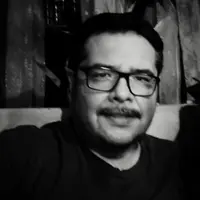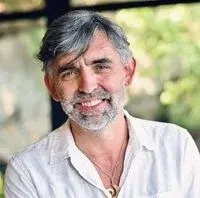General
Patrick F
8/20/25, 2:56:21 PM EDT
I believe the DAM isn't displaying all the images again. Check out this collection: https://op.entermediadb.net/assets/find/views/modules/librarycollection/userview/AVsbjYVvaqPddky6-_LT/Bilder-Michael--Carol-11194100.html?entitymoduleviewid=librarycollectiongeneral There should be 60+ images.
Cristobal M
8/20/25, 6:57:11 PM EDT
Hello Patrick, sorry I didn't noticed your message earlier, can you let me know where assets are missing? Like in Drawings or Photos? do you see the missing assets anywere else in the DAM? If you do, can yo please send me one sample or id of the asset so I can investigate little bit more
Patrick F
8/27/25, 8:22:49 AM EDT
Cristobal M
8/27/25, 12:45:06 PM EDT
Hello Patrick there is an "expand" arrow in the table header where you can toggle the Folder tree, please let me know if you have it in your screen.
Patrick F
9/9/25, 7:35:04 AM EDT
Cristobal: Take a look here. https://op.entermediadb.net/assets/find/views/modules/asset/index.html Previews aren't rendering properly.
Patrick F
9/9/25, 8:31:52 AM EDT
Cristobal: The broken links only appear in gallery view. They're fine in grid view.
El Cabrón
9/9/25, 10:09:03 AM EDT
Yeah I see the issue. There is a mis configuration between WebP based thumbnails or the legacy JPG. We will reconfigure to stay with JPG for now.
Cristobal M
9/9/25, 4:01:47 PM EDT
Hello Patrick, uploaded photos where fixed, and any new upload will be ok, saved as JPG.
Cristobal M
10/7/25, 12:43:54 PM EDT
Hello, normal speed in my side, may be a temporary networking between server and your location. I'll keep an eye anywas.
Patrick F
11/18/25, 11:57:41 AM EST
Where can I access the cabinet manufacturer details by collection? I know this was part of the original DAM architecture but I'm not seeing it.
Cristobal M
11/18/25, 2:28:23 PM EST
Hello Patrick, I can see that field is defined at Asset level, not in the Collection, and it is a filter for it on the right side:
Patrick F
11/18/25, 5:15:16 PM EST
I'd like to also add two additioanl cabinet manufacturers to the default list 1) Woodharbor 2) Breeze. How do I do that?
Cristobal M
11/26/25, 12:55:10 PM EST
Hi Patrick, I’m not sure why I didn’t see this last message from you at any point last week. I’m very sorry about that.
I’ve already added the two options for “manufacturers.” Any Admin user can go to the Settings section on the left side, then Database, look for the cabinetmanufacturer table, and add more options. But we can always help you with these tasks whenever needed.
Again, my apologies for the delay.
I’ve already added the two options for “manufacturers.” Any Admin user can go to the Settings section on the left side, then Database, look for the cabinetmanufacturer table, and add more options. But we can always help you with these tasks whenever needed.
Again, my apologies for the delay.
Processing...