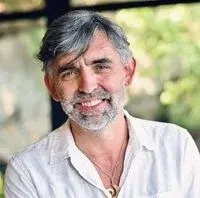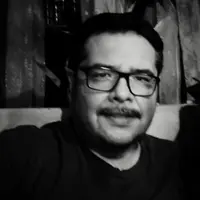General
Tracy
11/4/24, 3:11:56 PM EST
Also, i must have misunderstood, i thought Cristobal said you were adding a button to move selected images to the bottom. But it is move to top. The issue i have is that there are 5 images that i need to move to the bottom. This means i have to select the inverse and move them to the top. That is 270 images i'd have to move to the top, instead of moving just 5 to the bottom. I would drag them, but the screen does not move beyond what is displayed (doesn't scroll) so you cannot drag beyond the screeen
Christopher B
11/4/24, 4:35:11 PM EST
If you need to just move these you can edit them and change their ordering field to be a big number.
Christopher B
11/4/24, 4:38:18 PM EST
I added the "Ordering" field to the File Properties area of the Media Viewer dialog. You can either multi-edit and give them the same number or edit one at a time and control the exact order they should be.
Dieneke S
11/5/24, 10:35:18 AM EST
Tracy
Everything seems ok. I'd like to schedule a meeting with christopher and cristobal in the next week or so, when they have time, to talk through some of the sorting challenges, and get advice from your team.
Hi Tracy, we can set up a meeting at 12 ET on monday or wednesday. Let me know what works best.
Tracy
11/11/24, 9:37:38 AM EST
Hi Dieneke. Any chance we can move this meeting to Wednesday? Something came up today. Let me know.
Tracy
11/11/24, 9:46:36 AM EST
I'm sorry, i should have been more specific, is the team available either an hour earlier or an hour later? We have another meeting at that specific time on wednesday but the rest of the day is open
Dieneke S
11/11/24, 12:09:45 PM EST
Hi Tracy, yes no problem, I altered the meeting to wednesday an hour earlier,
Tracy
11/22/24, 4:50:49 PM EST
I have a feature request. When assigning a thumbnail to a gallery (from the data tab), is it possible for the default browse to be the images within the gallery itself?
Christopher B
11/22/24, 6:05:14 PM EST
Yes, we are preparing a new version where that will be easier to do.
Tracy
11/25/24, 8:02:08 AM EST
Ah, does that mean we should be waiting to make the switch from beta to live?
Christopher B
11/26/24, 5:47:48 PM EST
That is a tough question for us to know. If you can wait a week I think this new version will be much better than the old one. We just need to test again because the changes are many.
Christopher B
11/26/24, 5:52:55 PM EST
This version includes: many ui consistency tweaks, back button on entities, generic work boxes for organizing, and the filtering of files in the browse tool. None of the gallery features have changed
Christopher B
11/26/24, 5:53:57 PM EST
I suggest we deploy and you test it starting Friday and you let us know by Sunday if its working well and we swap the URL by end of day Monday?
Processing...