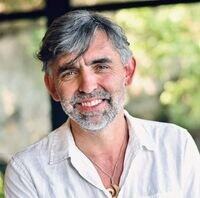Tracy
10/25/24, 12:56:02 PM EDT
Tracy
10/25/24, 1:30:09 PM EDT
Cristobal, i am finding difficulty browsing for images to assign as a thumnbail for a gallery. This image exists with name "2024-10-12 - AGBU GA - Gala - 014.jpg" but when i try to search in the thumnbail assignment, it comes up empty
Tracy
10/25/24, 2:06:16 PM EDT
i think maybe it is all the spaces in the name, but searching for these types of names, even in the full search, is not working for me
Cristobal M
10/25/24, 2:58:04 PM EDT
Tracy, yes you need to use quotes on this type of files names since they contain spaces + dashes, dashes not followed by spaces works ok like in dates 2024-10-12
We also reindexed the asset table so I can confirm "2024-10-12 - AGBU GA - Gala - 014.jpg" it is working ok now.
Tracy
10/25/24, 4:04:03 PM EDT
Cristobal, having another issue with Sorting, By any chance can you jump on zoom with me again? Client is on a major deadline today
Tracy
10/25/24, 4:11:00 PM EDT
In columns view, 276 images, it seems they do not all load for sorting? Seems to be a chrome issue? I know you mentioned chrome being problematic. Let me know
Cristobal M
10/25/24, 4:12:27 PM EDT
ahh, no, no Chrome issues reported for us, you want to show me?
Tracy
10/25/24, 4:12:48 PM EDT
Cristobal M
10/25/24, 4:38:06 PM EDT
Tracy I just confirmed counts are right, I test it easily with the Chrome Network tool and it is loading the 275 images ok. right now the order in the Columns view it matches with the Table view.
I think the best way to verify this is what you did at the end, change to table view, go to the page 1 and to the last page and identify 1st and last image, page 1 first image will match obviously in Columns view, and last image will not be always the last image (Bottom right corner) in the Columns view each columns grows independently, but definitively the last image will be always at the end of one of the columns.
Tracy
10/28/24, 2:18:36 PM EDT
Hi Cristobal. So the client is looking to reorder some of the images in the gallery that has 276 images. Drag/Drop is too difficult for this many images. I'm wondering if we can expose the Ordering field so that for some assets, we could quickly just edit the order number in the metadata?
Tracy
10/28/24, 3:02:27 PM EDT
Also, Cristobal. I am still having trouble with the lightbox / columns view. The first bunch of rows i get the drag and drop feature, but then it goes away. I am in Chrome, the first 5 rows of images are good, then i cannot drag anything after that. I can't click on an image, select it, drag it, nothing. I may need to zoom with you Tuesday morning if you are not able to see what i mean?
Cristobal M
10/28/24, 3:03:56 PM EDT
Tracy
Also, Cristobal. I am still having trouble with the lightbox / columns view. The first bunch of rows i get the drag and drop feature, but then it goes away. I am in Chrome, the first 5 rows of images are good, then i cannot drag anything after that. I can't click on an image, select it, drag it, nothing. I may need to zoom with you Tuesday morning if you are not able to see what i mean?
Hello Tracy, yes we just got that noticed in our end, I'm fixing it right now and should be ready to deploy soon.
Cristobal M
10/28/24, 3:39:20 PM EDT
We fixed the drag&drop issues for the 2+ page loaded. I can deploy it to the Beta site if you think it is ok to do it now (like no users using it)
Cristobal M
10/28/24, 3:40:40 PM EDT
About your comments about the ordering difficulty, we are currently working on do some visual indicators making the Drag&Drop more evident, but we are not closed to your suggestions, we are currently e vaulting this with the Dev team.