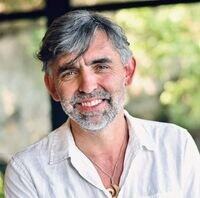Tracy
10/11/24, 11:08:05 AM EDT
Hi Cristobal. I noticed that when i add the images to a gallery in EnterMedia, then i drag them to Published, on that same screen, if i click on the Publish to Gallery blue button on the right hand side, it does nothing. I thought previously that clicking that button brought me to the gallery settings, where I could enable the gallery, copy the link, etc.?
Cristobal M
10/11/24, 11:19:26 AM EDT
Hello Tracy, we actually have an update for the gallery (lightboxes) I need to update AGBU Beta, there are some improvements on performance and the way we store them, let me update you and do couple of tests, I'm sure this will fix the issue you described.
Cristobal M
10/11/24, 12:58:21 PM EDT
I updated the Beta site and all changes looking ok, also the button to go to the galleries is working ok now. (For the Sept 26th gallery you may find some images in a different order, I just used this gallery to test drag&drop ordering.)
Tracy
10/16/24, 10:13:06 AM EDT
Hi Cristobal. When we are placing the galleries in AGBU's version of Drupal we have found a minor issue with the gallery CSS we are receiving. The overflow-y applied is affecting the scrolling and the other css are affecting the default layout of site on large screens. Can you please remove the overflow-y from here html,
body {
width: 100vw;
height: 100vw;
margin: 0;
padding: 0;
overflow-y: auto;
}
Tracy
10/25/24, 11:04:27 AM EDT
Hello, Cristobal. Drag and drop sorting is no longer working on the beta site. https://agbubeta.entermediadb.net/assets/find/views/modules/entitygallery/index.html?entityid=AZLAE1bhC1uOxJ3MkY7z
Cristobal M
10/25/24, 11:51:54 AM EDT
Tracy
Hello, Cristobal. Drag and drop sorting is no longer working on the beta site. https://agbubeta.entermediadb.net/assets/find/views/modules/entitygallery/index.html?entityid=AZLAE1bhC1uOxJ3MkY7z
Hello Tracy, I just tested the sorting in the Gallery you sent and it is working ok. One common mistake is trying to move an image one spot to the right, the way the sorting works is that we always "push" the images to the Right so this will not affect the order, For moving 2 contiguous images you need to drag the image in the Right in top of the one in the Left.
Please let me know if this was the case you were testing or if there is another way it could be not working.
Tracy
10/25/24, 12:01:45 PM EDT
i have been trying to drag any image, so has the client, and it does not work for either of us