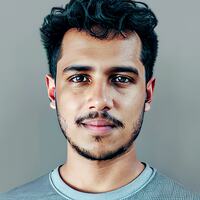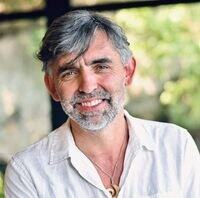General
Claire S
9/24/24, 12:24:57 PM EDT
Not sure what could be causing that, hopefully it's just something I did
Robert B
9/24/24, 4:22:52 PM EDT
Windows client unable to rename folders after bulk upload
Windows client Java Script error on download
Windows client Java Script error on download
Robert B
9/27/24, 2:10:51 PM EDT
Is there a list of all the additional features available in the desktop client vs the web interface? I'd like to post a blog about that.
Claire S
9/27/24, 2:11:56 PM EDT
The desktop client offers a bulk importer/exporter (Uploader downloader) feature
Claire S
9/27/24, 2:14:03 PM EDT
Essentially it allows the user to set up these folders, and set them to update if anything changes. Some of the new features we've integated in with these tools are a version history log, which allows the user to actually choose previous versions of a file if they want to review other edits, or undo certain changes that have been made externally to the file. Like photoshop, or video editing/audio edits. etc
Claire S
9/27/24, 2:14:19 PM EDT
I can meet with you in the marketing zoom and help you suss that out if you like
1
👍
Robert B
10/8/24, 12:57:21 PM EDT
Add version number to About section
Add version number to executable file name
Add version number to executable file name
Robert B
10/8/24, 1:41:57 PM EDT
Windows client does not save window size/position on exit and relaunch. Should restore previous view.
Claire S
10/21/24, 12:42:53 PM EDT
Remember to update version information in the about section and file info section with each release.
Robert B
11/1/24, 11:24:49 AM EDT
Feature request: Display url of current site in Desktop App. Perhaps a toggle to enable/disable this display.
Cristobal M
11/1/24, 2:36:55 PM EDT
So build was hanged I guess, finally crashed with following error:
An unhandled rejection has occurred inside Forge:
Error: Command failed with a non-zero return code (2):
fakeroot dpkg-deb --build /tmp/electron-installer--15490-2n5q3mB7VzLf/emedia-library_2.3.8_amd64
dpkg-deb: building package 'emedia-library' in '/tmp/electron-installer--15490-2n5q3mB7VzLf/emedia-library_2.3.8_amd64.deb'.
dpkg-deb: error: ar member size 14986929369 too large
at ChildProcess.<anonymous> (/home/cristobal/git/desktop-mediaboat/eMediaDesktop/node_modules/electron-installer-debian/node_modules/@malept/cross-spawn-promise/dist/src/index.js:99:24)
at ChildProcess.emit (node:events:514:28)
at ChildProcess.emit (node:domain:488:12)
at maybeClose (node:internal/child_process:1105:16)
at ChildProcess._handle.onexit (node:internal/child_process:305:5)
An unhandled rejection has occurred inside Forge:
Error: Command failed with a non-zero return code (2):
fakeroot dpkg-deb --build /tmp/electron-installer--15490-2n5q3mB7VzLf/emedia-library_2.3.8_amd64
dpkg-deb: building package 'emedia-library' in '/tmp/electron-installer--15490-2n5q3mB7VzLf/emedia-library_2.3.8_amd64.deb'.
dpkg-deb: error: ar member size 14986929369 too large
at ChildProcess.<anonymous> (/home/cristobal/git/desktop-mediaboat/eMediaDesktop/node_modules/electron-installer-debian/node_modules/@malept/cross-spawn-promise/dist/src/index.js:99:24)
at ChildProcess.emit (node:events:514:28)
at ChildProcess.emit (node:domain:488:12)
at maybeClose (node:internal/child_process:1105:16)
at ChildProcess._handle.onexit (node:internal/child_process:305:5)
Cristobal M
11/1/24, 2:39:40 PM EDT
cristobal@emedia23:~/git/desktop-mediaboat/eMediaDesktop/out$ du -sh *
16G eMedia Library-linux-x64
2.3M make
Yeah, something is wrong that folder is 16Gb now
16G eMedia Library-linux-x64
2.3M make
Yeah, something is wrong that folder is 16Gb now
Processing...