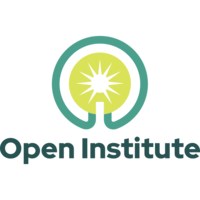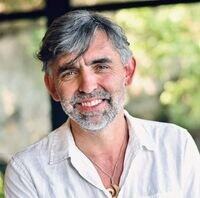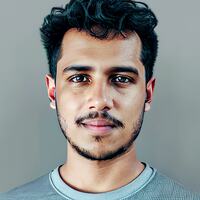Gaurav
12/21/23, 8:21:17 AM EST
Hi Chris,
Can you please confirm. Do you want meeting after an hour from current meeting time or what??
Sumit S
12/21/23, 8:34:33 AM EST
Hi Chris,
We are on the meet, let us know if you are not available or wanted to have meeting at other time.
Gaurav
12/21/23, 10:30:20 AM EST
It's okay. If you want then we can connect tomorrow at the same time.
Otherwise let's connect in our next meeting on Tuesday.
Christopher B
12/21/23, 10:31:11 AM EST
Yeah tomorrow is better. Can we move the meeting back 30 minutes more?
Christopher B
12/22/23, 11:30:48 AM EST
oh man, more apologies!!, it was not on my calendar and holiday life pulled me away. Let's pause till the holidays are clear.
Gaurav
12/22/23, 11:35:51 AM EST
It's totally fine. Let's connect after holidays. May be on Tuesday.
Gaurav
12/26/23, 12:06:12 PM EST
1. For bottom navigation bar active tab should be underline and remove button background.
2. Update "Posts" to "Projects" and "Tasks" to "Actions". Update the icons also for bottom navigation.
3. On hold chat message menu icons should be show on the appbar. Also add the copy text functionality.
4. Update the chat app menu. "Posts" to "Projects Posts" and "Settings" to "Projects Settings" and "Chat" to "Project Chat". Update the icons as well.
5. Update the "Open Tasks" to "Project Action" in chat app bar menu and remove the My Tasks.
6. In Project Action screen there will be custom menu on the top right with:
- Open Action
- Close Action
- My Action
- Search Action.
7. Update the Actions to show the latest one on the top in Project action screen. Also show the time/date ago just like chat screen.
8. Show bottom navigation for all the screen. According to chat screen sub menu.
Christopher B
12/26/23, 12:51:23 PM EST
OI Mobile
Always show on the bottom
Underline
Change home to post
Open Tasks
Show age
Sort nearby
Attachments
Direct Messages
API to store Lang and Long
Gaurav
12/28/23, 11:19:08 AM EST
1. Update the icon (Checkbox) for Project Action in chat sub menu.
2. Update the icons for Project action screen sub menu and make all the labels plural.
3. In Project Action screen update the Add comment label to "View Chat", icons also and move it inside 3 dot menu.
4. In Project Action screen update the Add sub task to "Add action" and move inside the collapse.
5. Show the "5 days ago" below the title for Action.
Christopher B
12/28/23, 11:27:59 AM EST
Mobile
Jump to task
Add Age
Add Roles +
Add + Actions to roles